SePRO Pond Mapping Calculator & SeMAPS
For those first confronting water quality issues, developing a comprehensive management program for your water body can be a difficult task. The tools available from SePRO below aim to help you in that process by providing accurate pond measurements while taking treatment options and the severity of the water quality problems in consideration.
SePRO Pond Mapping Calculator
Available for use free here, this unique tool allows you to map your pond, calculating its exact size and estimated water volume while selecting for treatment options and common water quality problems (invasive weeds, algae, etc.).
- Receive an email with your pond map in a few short minutes.
- Continue mapping to obtain custom solutions for algae, aquatic weeds and water clarity.
- Register at the end for additional informative maps and free tools.
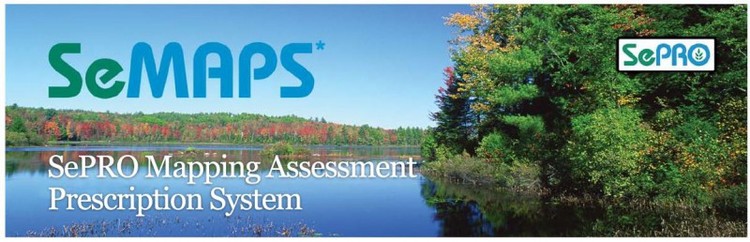
The only comprehensive project and data management solution for water resource managers
SeMAPS is an innovative project management, planning and centralized record keeping system designed for aquatic applicators and water managers. SeMAPS provides quick mapping, accurate prescriptions and real-time service reports. SeMAPS also helps quickly generate superior proposals, track costs and keep companies within regulatory compliance. Its ease-of-use and rapid project data retrieval are second to none. The SeMAPS portal is available here.
Key Features
- Rapid, easy-to-use mapping/GIS
- Over 60 operational functions
- Customized company reports
- Accurate prescription development
- Integrated treatment record-keeping
- Email service reports right from the field
- Cost management
- Laboratory data archive
- Regulatory compliance
- Compatible with handheld GPS, Google Earth™, Lowrance™, ArcGIS™ & others
- Complete portability, works anywhere with an internet connection
- Train in only 45 minutes
- iPad App included with annual subscription
To enable comments sign up for a Disqus account and enter your Disqus shortname in the Articulate node settings.